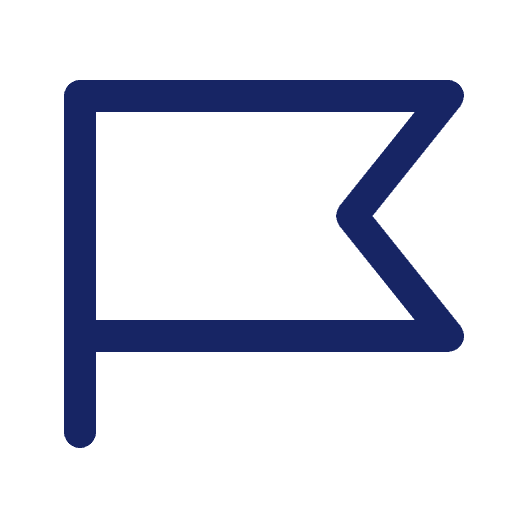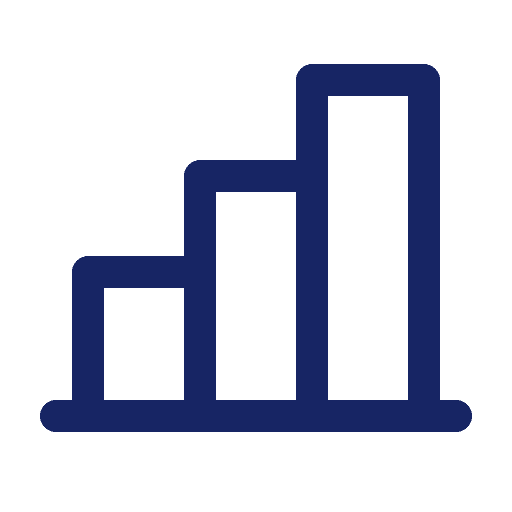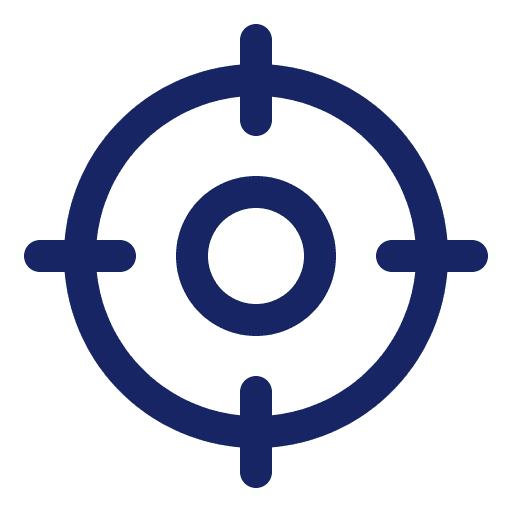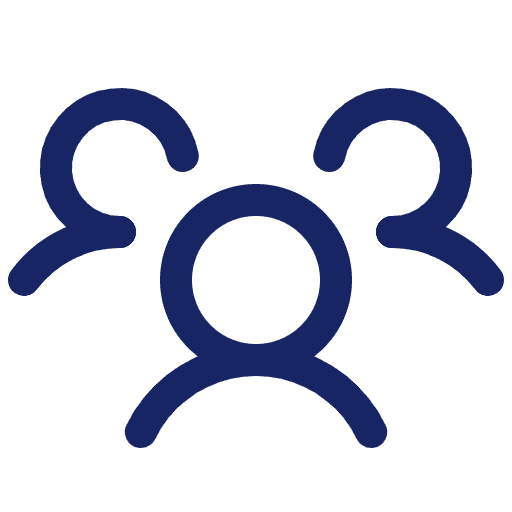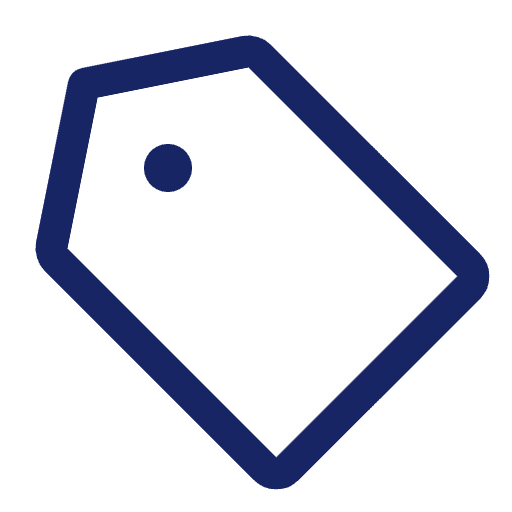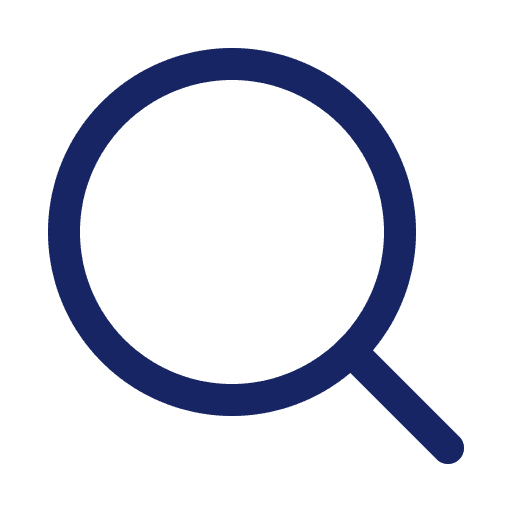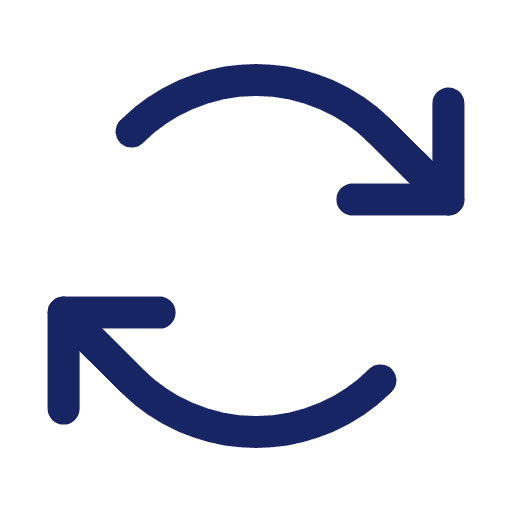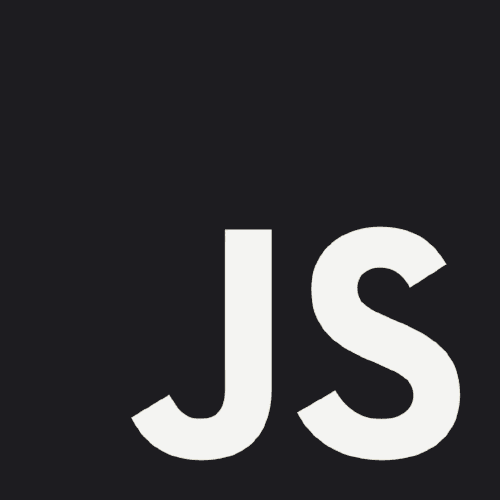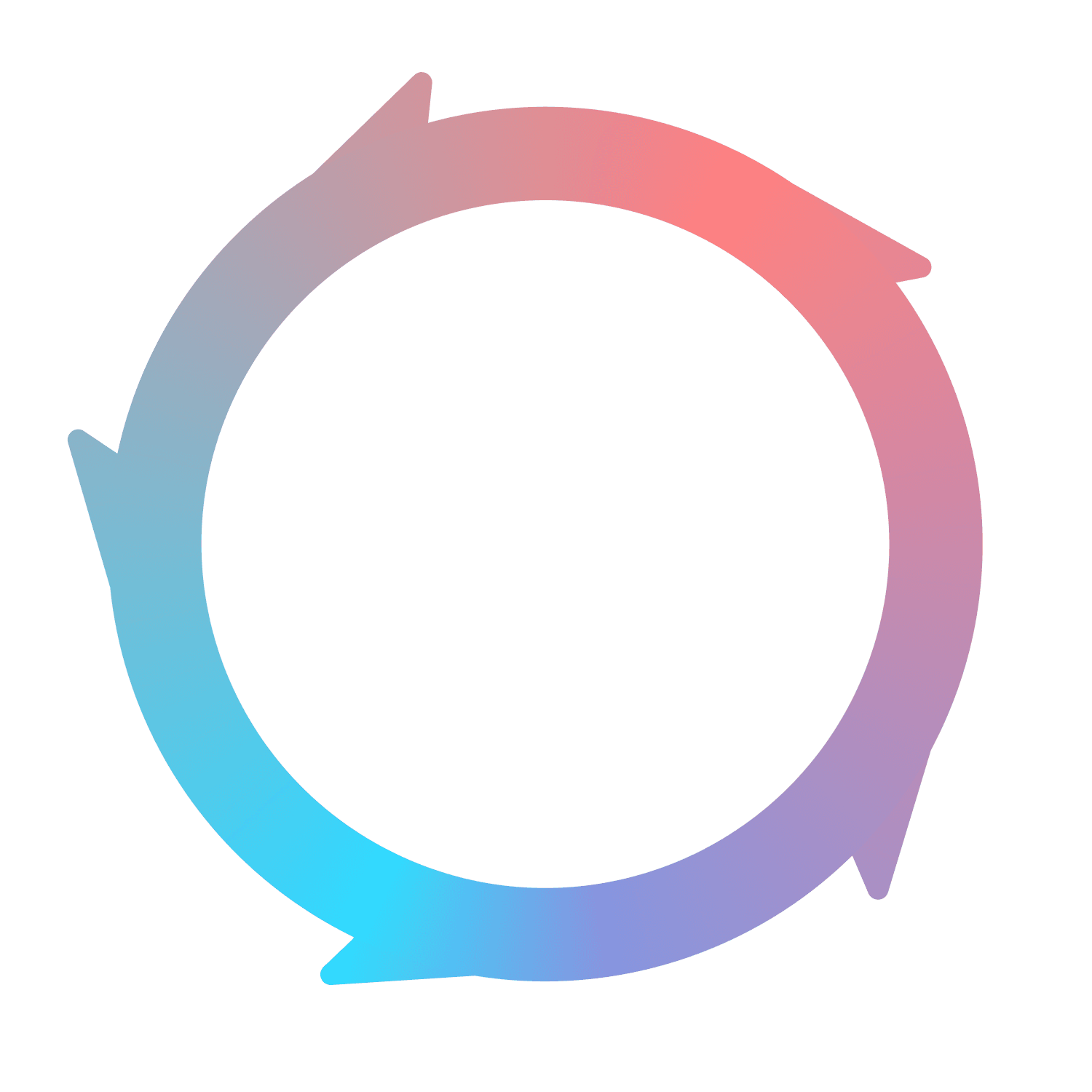Owners
What is an Owner?
The Owner field in Flywheel applies to both Accounts and Assets. It is used to show which team member in your organization is responsible for the outcome and results of that record.

Who can be selected as an Owner?
Any team member with a Flywheel account can be selected as an Owner. Adding new team members is easy – anyone who signs up with a matching email domain to yours (e.g. chase@soarwheel.com, david@soarwheel.com) will be added to your instance.
Additionally, after integrating third-party software such as Hubspot or Salesforce, all users of the integrated product are automatically created as team members within Flywheel. These team members will still need to activate their Flywheel account to use the software. However, they can be assigned as the Owner for any Account or Asset before activating their account.
Owners of Accounts
For Accounts, the Owner field is imported from CRM integrations. Sales or Customer Success team members can explore Accounts in Flywheel without losing track of team responsibilities.

Owners of Assets
The Owner field for Assets functions slightly differently from Accounts. Instead of being imported from another app, the Owner field needs to be manually set for Assets.

The author or primary contributor towards the creation of an Asset is usually chosen as the Owner. This allows teams and organizations to keep track of which team members are creating the most effective content. Top-performing content and authors can be compared to help organizations consistently learn over time how to improve their content.