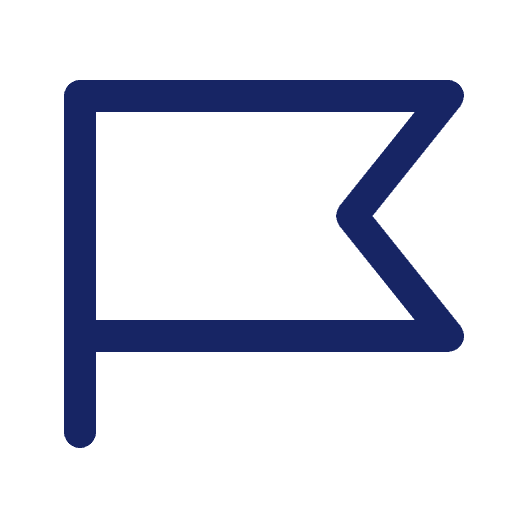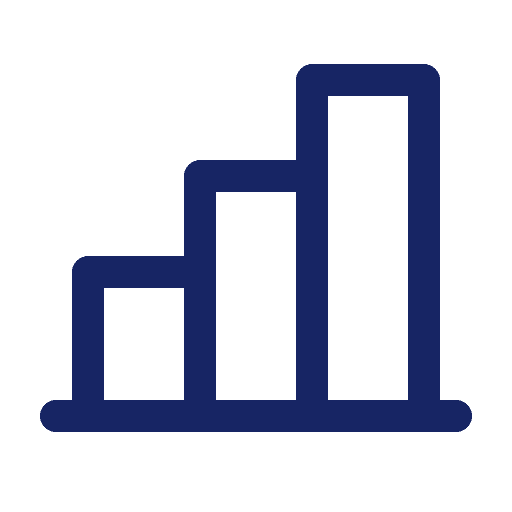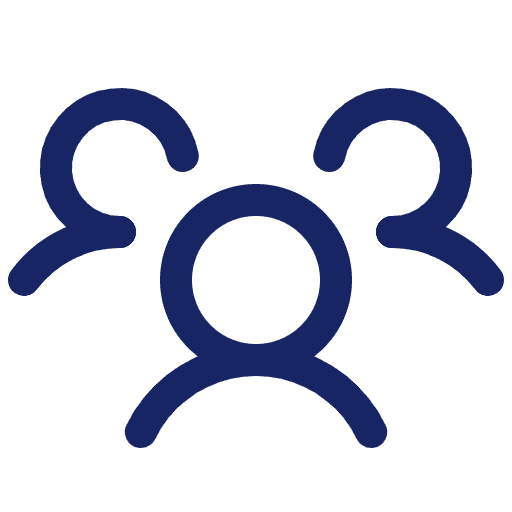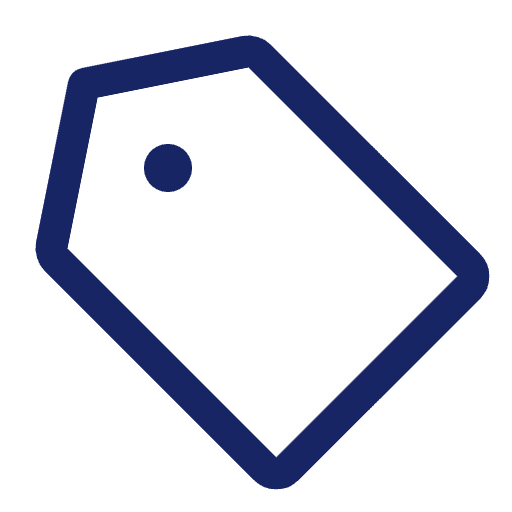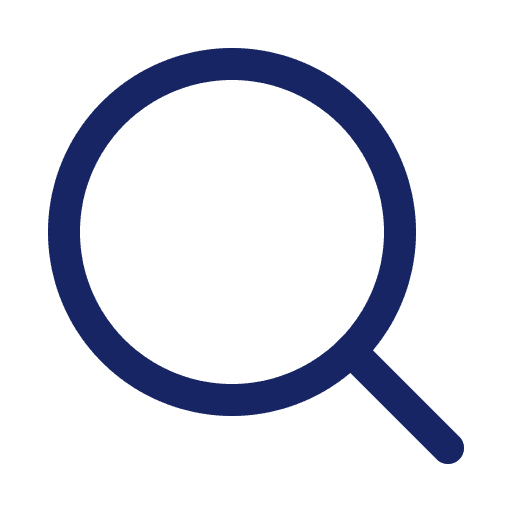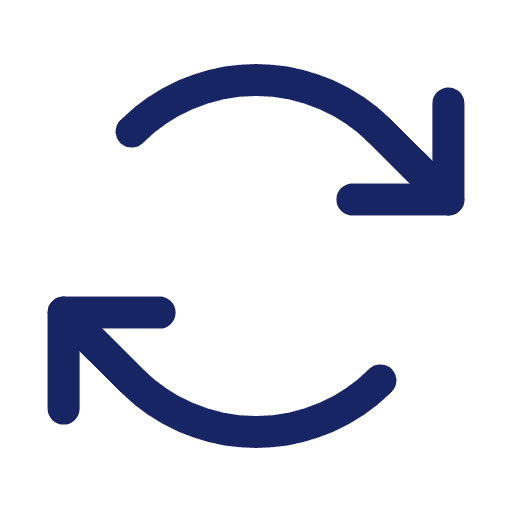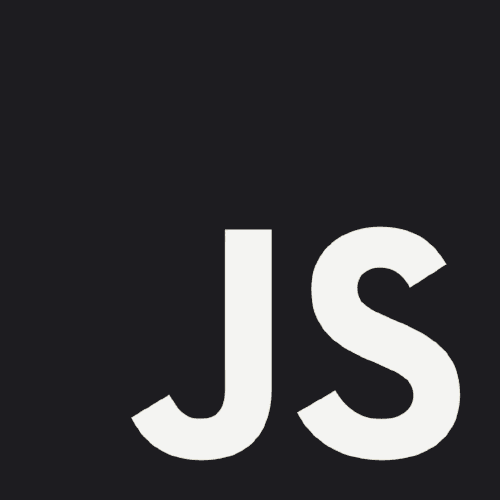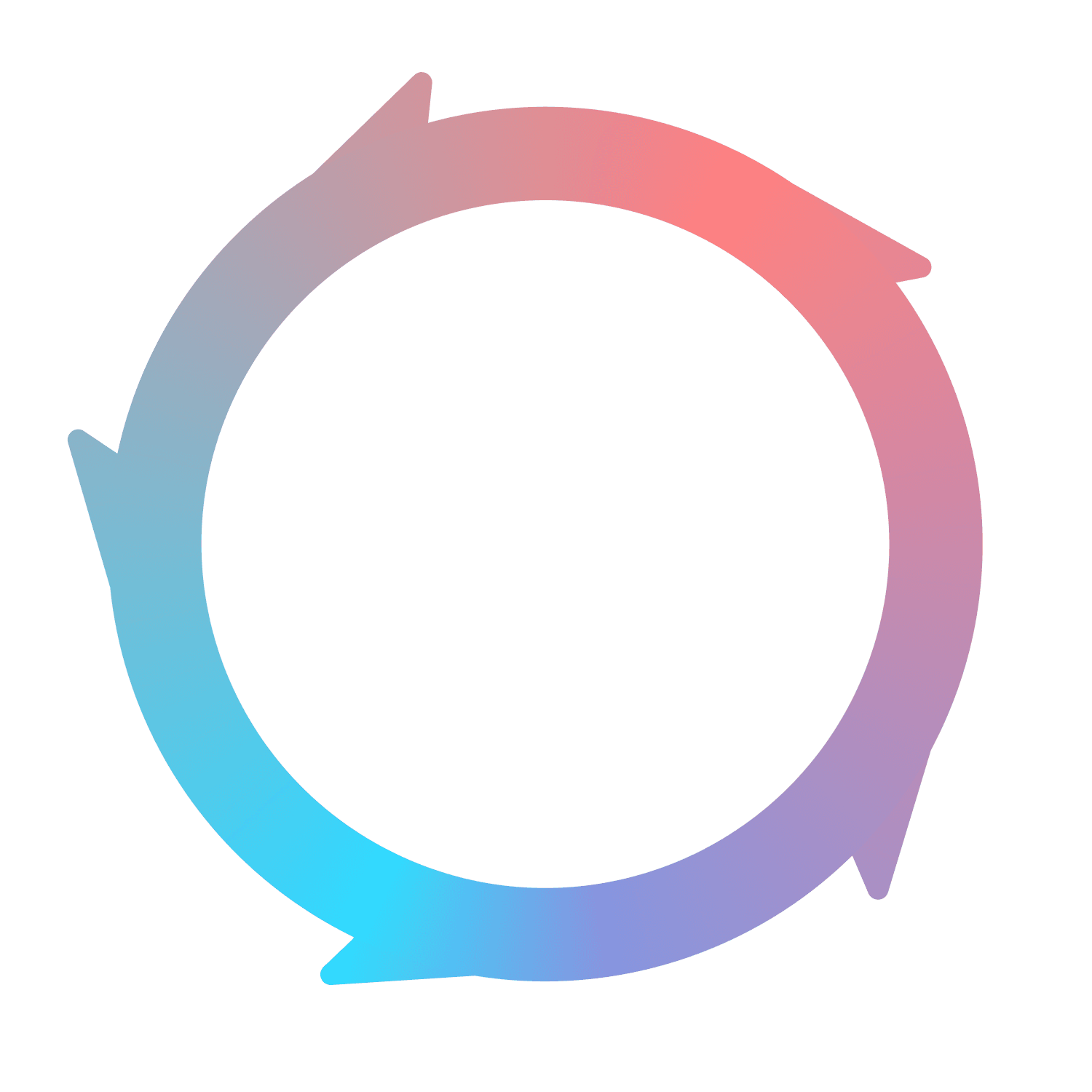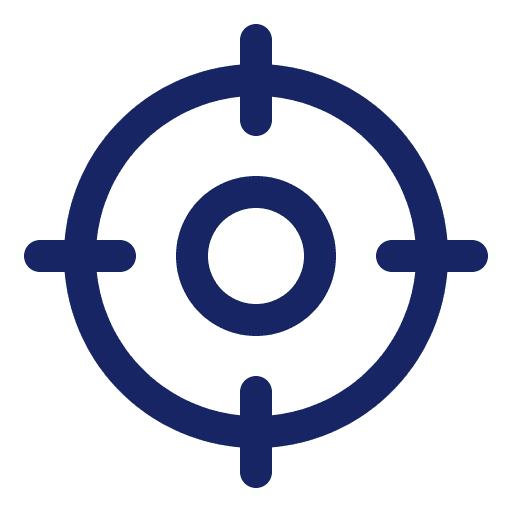
Milestones
What are Milestones?
Milestones are a Flywheel feature that gives you the ability to influence the Pacing algorithm used for evaluating Accounts.
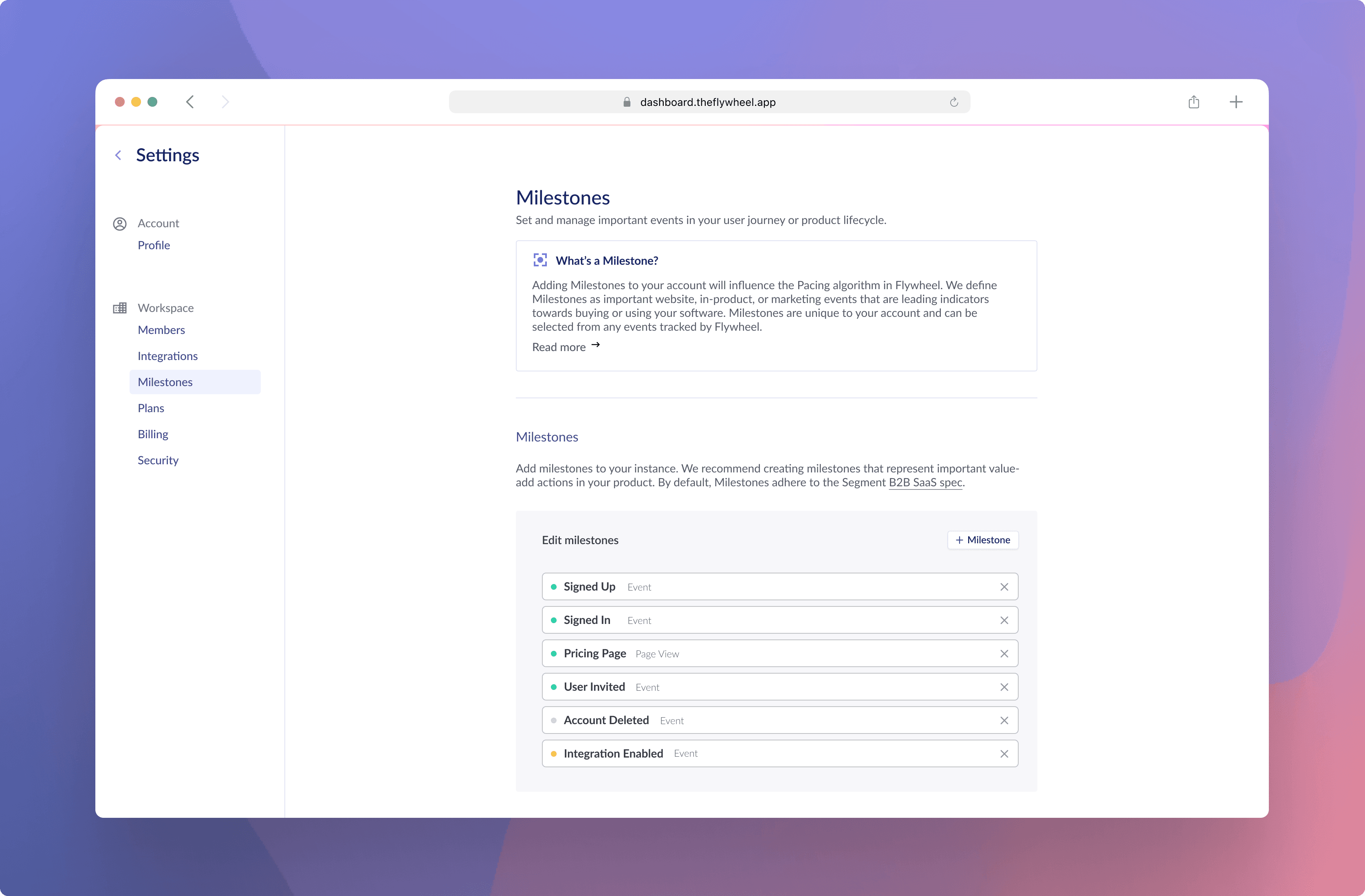
Flywheel defines Milestones as important website, in-product, or marketing events that are leading indicators towards buying or adopting your software.
Milestones can be selected from any of the tracked events or page view events that have been sent to Flywheel, as well as the default Milestones that come pre-loaded with every new instance.
Note: Milestones are currently expected to be positively associated events. For example, a default Milestone in Flywheel is Signed In because we associate signing into an app to be a positive sign towards usage or purchase. Other events, such as Signed Out, likely signal undesirable behavior. Adding negatively associated events as Milestones will make the Pacing algorithm less accurate.
Default Milestones
Every new instance of Flywheel starts off with a specific list of Milestones. The default Milestones adhere to the events listed in the Segment B2B SaaS spec. However, you may notice that not all of the events from the spec are listed as Milestones. We only included positively-associated events for the defaults.
We expect most customers to have the default Milestones tracked in their product. However, customers without tracking events will not see any negative impact on the Pacing algorithm as a result.
The default Milestones in Flywheel are:
Account Created
Signed Up
Signed In
Invite Sent
Account Added User
Trial Started
Adding new Milestones
Adding new Milestones is simple. To find the Milestones page, follow the path below.
Profile Avatar > Settings > Milestones
Next, click the + Milestone button. Within the newly created Milestone box you can search for any tracked event or page view event in Flywheel. Simply select the event and a new Milestone will be created.

Every Milestone has a colored circle next to its name. The colors designate how recently the event has been triggered.
Green - Triggered at least once within the past 30 days
Yellow - Triggered at lease once, but not within the past 30 days
Gray - Has never been triggered
Removing Milestones
Removing a Milestone is as simple as clicking the X icon at the right side of any Milestone box. Once removed, a Milestone can be added back at any time.