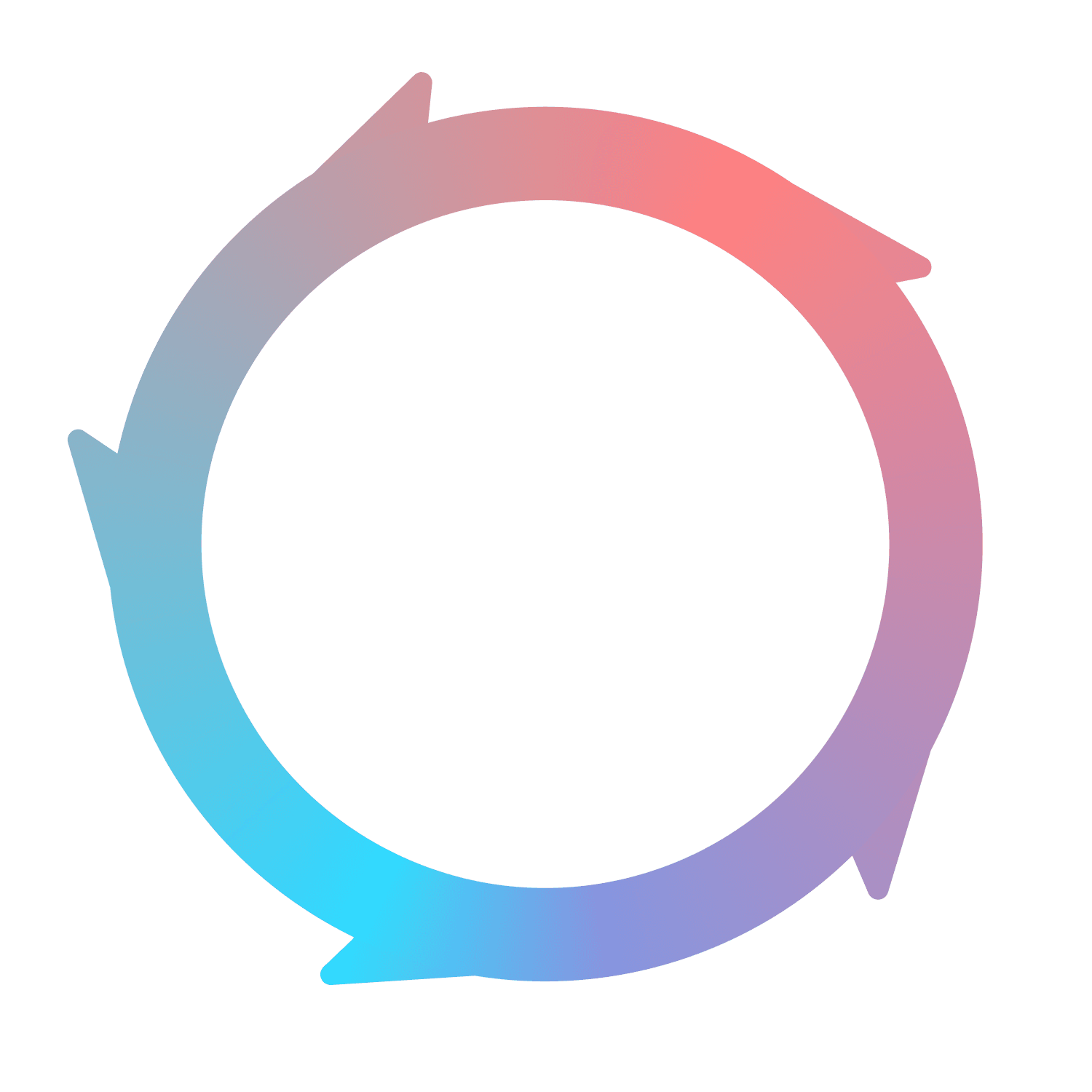Back to blog
Introduction to Web Analytics
Web analytics allows you to measure, collect, analyze, and report data about your website's traffic and visitors. It provides insights into visitor behavior on your site so you can identify opportunities and make data-driven decisions to optimize the user experience. With web analytics, you can determine the effectiveness of your content, navigation, calls-to-action, and more.
Some of the key questions web analytics can help answer include:
How many people are visiting my site?
Where is my traffic coming from?
What content is resonating with my visitors?
How long are visitors staying on my site?
What is my bounce rate?
How many visitors convert into customers?
In this post, we'll cover the essentials of web analytics and how you can use data to better understand your visitors in order to increase engagement, leads, and sales. You'll learn about important metrics, tools, best practices, and leveraging analytics to make improvements to your website. We'll also discuss more advanced techniques and the future of web analytics.
With the right analytics strategy and tools, you can unlock a data goldmine to gain actionable insights about your customers. Let's get started!
Why web analytics matters
Web analytics provides invaluable insights into your website visitors and their online behavior. Implementing analytics on your site and actually using that data is crucial for making smart decisions and driving better results. There are several key ways web analytics benefits your site:
Understand your audience
Demographics, interests, and intent. Web analytics gives you the power to peek inside the minds of your visitors to comprehend their needs and wants. By analyzing visitor demographics, traffic sources, and behavior flow, you gain a comprehensive view of your target audience. This allows you to tailor and optimize content accordingly.
Optimize content and user experience
Fix pain points. See how people navigate your site, where they exit, and what pages they spend time on. Identify UX issues like slow load times, confusing navigation, lack of mobile optimization, etc. Then optimize pages and site architecture for an improved user experience. Test variations to determine what resonates best with your visitors.
Track marketing campaign performance
Compare channels and campaigns. Dig into acquisition reports to measure the ROI of your marketing efforts. See which campaigns and channels (organic search, social, email, etc.) drive the most valuable traffic. Double down on high-performing initiatives and adjust or eliminate poor performers.
Make data-driven decisions
Let analytics guide your strategy. With concrete data on important metrics like conversion rates, bounce rates, page views, and more, you can confidently decide where to focus your time and resources. Monitor reports regularly to spot trends and opportunities. Continuously refine your site and campaigns based on visitor data and analytics insights.
Key Takeaway:
Implementing web analytics allows you to understand your visitors at a deeper level and leverage those insights to optimize your site for better results. Tracking and monitoring key metrics empowers data-driven decision making.
Key web analytics metrics
Understanding the key metrics in web analytics is crucial for measuring the performance of your website and digital marketing efforts. There are a few core metrics that provide valuable insights into your website traffic and visitor behavior. Ideally, you'll have a dashboard you can use to monitor these numbers.
Pageviews
A pageview is recorded every time a page on your site is loaded. This metric provides a high-level overview of how often your site's pages are accessed. More pageviews means more traffic, but it's important to also consider metrics like bounce rate and time on site to determine engagement.
Sessions
A session is a group of user interactions on your website within a given time frame. This metric shows how many individual browsing sessions occurred on your site over a certain period. More sessions indicate increased traffic. Some tools, like Flywheel, also offer videos of session behavior.
Unique visitors
Unique visitors represent the number of distinct individuals who have visited your site over a given time period. This metric helps gauge the size of your website's audience and determine how many new versus returning visitors you have.
Bounce rate
Bounce rate shows the percentage of visitors who land on a page on your site and then leave without viewing any other pages. A high bounce rate may indicate content that isn't resonating with users or navigation issues.
Traffic sources
Analyzing traffic sources shows where your visitors are coming from, such as organic search, social media, referral sites, or direct visits. Tracking traffic sources helps determine which marketing channels are driving the most valuable users to your site.
Monitoring and analyzing these key metrics provides actionable insights to inform your website optimization efforts and digital marketing strategy. Make sure to track these web analytics KPIs regularly.
Best practices for web analytics
When implementing web analytics, it's important to follow best practices to get the most value from your data. Here are some key best practices to keep in mind:
Align analytics with business goals
Your web analytics strategy should directly tie to your overall business goals. Are you focused on increasing conversion rates? Reducing bounce rates? Improving time on site? Understanding your goals will allow you to focus your analytics efforts on the metrics and reports that matter most. Set specific, measurable goals in your analytics platform.
Use data to drive decisions
The power of web analytics lies in actually leveraging the data to optimize your website and marketing. Don't just collect analytics data - act on what the data tells you. For example, use heatmaps to understand how users interact with key pages and then make changes to improve usability. Let data guide your decisions around site changes, content creation, and more.
Look beyond just Ttaffic
While overall site traffic is important, you need to dig deeper into the types of visitors and how they engage. Monitor metrics like bounce rate, time on page, and scroll depth to understand quality of traffic. Analyze behavior flow reports to see where visitors enter/exit and drop off. Go beyond surface level traffic numbers to uncover insights.
Provide context for your data
Without context, web analytics data can be meaningless. Always analyze and segment your data by relevant categories like traffic source, geographic location, device, browser, etc. Compare time periods (week over week, month over month) to identify trends and outliers. Adding context allows you to truly understand the story behind the data.
Share insights across your organization
The insights uncovered with web analytics should be shared with key stakeholders throughout your organization, not kept in a silo. Prepare reports and dashboards tailored to various teams/departments. Identify data that can help drive better decisions across the entire customer journey. Demystify analytics and make it accessible.
Top web analytics tools
When it comes to web analytics tools, you have many options to choose from. However, some of the most popular and powerful tools include:
Google Analytics
Google Analytics is the free web analytics tool offered by Google that tracks and reports website traffic. With Google Analytics, you can view metrics like sessions, bounce rate, pages per session, and more. You can also set up goals to measure conversions, create custom reports, segment data, and integrate with other tools. Key features include:
In-depth behavioral reporting
Customizable dashboards
Real-time reporting
Mobile app analytics
Integrations and APIs
Flywheel
Flywheel tracks every individual page on your marketing site, as well as which companies and users are viewing them. Flywheel customers can set event goals for every page — even in-product actions.
Lead tracking
Marketing analytics
Sales analytics
Sources report
Campaigns report
CRM integrations
Crazy Egg
Crazy Egg is a digital marketing tool that focuses specifically on providing heatmap analytics for websites. It generates heatmaps that visualize clicks, hovers, and scroll depth on each page. Benefits include:
Identify page design issues
Improve conversion points
Understand visitor behavior
A/B testing
Hotjar
Hotjar offers a range of analytics that help understand user behavior. Capabilities include heatmaps, recordings of user sessions, form & funnel analysis, and polls & surveys. Key features:
Session recordings
Mouse tracking heatmaps
Conversion funnels
Feedback polls
Integrations
Improving your website with analytics
Web analytics provides invaluable insights into how users interact with your website. By analyzing user behavior and engagement metrics, you can identify problem areas and opportunities for optimization. Here are some ways to use analytics to improve your website:
Fix navigation issues
Check your site analytics for high bounce rates on landing pages, a spike in exits from a particular page, or pages with low time-on-page. This indicates navigation or usability issues. Use heatmaps to see where users click and scroll on a page. Address problems like unclear navigation, broken links, and pages where users can't find what they need.
Optimize page load times
Slow page speeds lead to higher bounce rates and lower conversions. Use page speed metrics in your analytics to diagnose loading issues. Optimizing images, minimizing HTTP requests, and using a caching plugin can improve page speed. Measure the impact faster load times have on user engagement.
Refine content
Analytics can pinpoint low-value content that fails to engage users. Review metrics like time on page, scroll depth, and exit rate by page URL. Focus on reworking or removing pages that underperform. Produce new content around high-interest topics revealed in your analytics.
Retarget visitors
Many first-time visitors will leave without converting. Remarketing lets you engage these users through ads on other websites. Analytics identifies qualified visitors to target. Track conversion rates from your retargeting campaigns.
By constantly analyzing where users struggle and what content resonates, you can refine your site experience over time. Every improvement driven by analytics data leads to higher conversion rates and more ROI from your website.
Web analytics and privacy
Web analytics provides incredibly valuable data, but it also raises privacy concerns. It's important to be transparent about what data you collect through analytics, explain how it's used, allow users to opt out, and take steps to protect privacy like anonymizing data.
What data do you collect?
Clearly explain what web analytics data you collect on your website. Most analytics tools gather basics like IP address, pages visited, time on site. You may also collect info from forms, like email and demographics. Explain what's gathered at a high level.
Allow users to opt out
Give website visitors the ability to opt out of analytics tracking. This is usually done by honoring Do Not Track browser settings. You can also allow opt outs through a clear link or privacy policy explaining the process.
Anonymize data
While gathering IP addresses is required for analytics, you can anonymize them to obscure individual identities. This anonymized data still provides the aggregate reporting needed for analytics.
Be transparent in your policies
Draft and prominently display a clear, easy-to-understand privacy policy explaining what data your site collects, how it's used, who it's shared with, and options for opting out. Transparency builds trust with users.
Web analytics provides invaluable visitor insights, but must be implemented responsibly with privacy in mind. Being transparent and providing tracking opt-outs allows you to gather data while respecting user preferences.
Getting started with web analytics
Getting started with web analytics doesn't have to be complicated. By following a few key steps, you can start leveraging data to understand your website visitors and optimize your site. Here's an overview of how to get up and running with web analytics:
Sign up for a web analytics tool
The first step is to sign up for a web analytics platform. If you're an ecommerce site or focus on B2C offerings, Google Analytics is a great option. If you're a B2B company, look for tools like Flywheel that prioritize account-level analytics.
Install the tracking code
Once you sign up for a web analytics tool, install the tracking code on every page of your website. This allows the tool to start collecting data on visitors to your site. The process is quick and easy. Just paste the code before the closing tag on your site pages. For WordPress sites, you can use a plugin like Google Analytics for WordPress. Testing that the code is installed properly is an important next step before diving into analytics reports.
Set up goals and filters
Before viewing reports, take time to configure your analytics account. Define goals that align to business objectives like increasing newsletter signups or online purchases. Goals allow you to track conversion metrics. You can also set up filters to exclude internal traffic or correctly track dynamic pages. Taking this configuration step will provide more insightful data.
Review the default reports
Analytics platforms come pre-built with default reports to get you started. Review core reports like the Audience Overview, Acquisition Reports, and Behavior Reports. These provide a broad look at metrics like sessions, bounce rate, locations, pages per session, and more. Get familiar with the main reports and data available to you before diving deeper.
Create custom dashboards
Most analytics tools let you customize dashboards for quick access to important data. Add reports like Top Landing/Exit Pages, Traffic Sources, and Goals Conversion Rate to a dashboard. Building custom dashboards tailored to your business goals allows you to efficiently check key website metrics and performance.
Setting up analytics takes a bit of initial work, but pays dividends through the powerful data it unlocks about your website visitors and performance.
Advanced web analytics techniques
Once you have a good handle on the basics of web analytics, you can move on to more advanced techniques to get even deeper insights into your website data. Here are some of the most useful advanced analytics methods:
Custom metrics and dimensions
Most web analytics platforms let you create custom metrics and dimensions to track unique data that the default implementation may not cover.
For example, you could make a custom dimension to track different campaigns or traffic sources that aren't automatically tracked. Or create a custom metric to measure time on page for a certain set of important pages.
Custom metrics and dimensions require more technical knowledge to set up but provide flexibility to track metrics and attributes specific to your business needs.
Funnel analysis
Funnel analysis looks at how users move through a series of pages or steps on your site. This reveals where you may be losing visitors in a conversion process.
For example, you can set up a funnel from product page views to add to cart to purchases. If you see a big drop off between product views and add to carts, it suggests an issue in getting visitors to start the purchase process.
Funnel analysis shows where your website's weak points are in driving conversions and actions.
Cohort analysis
Cohort analysis groups users by shared attributes to analyze their behavior over time. For example, you could look at cohorts based on the date a user first visited your site.
Comparing cohorts helps identify trends and see how metrics differ between segments of users. This provides insight into how people engage with your site as they become returning visitors.
Attribution modeling
Attribution modeling assigns credit for conversions and sales across the different touchpoints in a buyer's journey. This shows the influence of various marketing channels on driving actions.
For example, a user may see a Google Ad, click on a social media post, and then make a purchase. Attribution modeling helps determine credit for that sale across the ad, social media, organic search, etc.
There are many types of attribution models to match different business needs. Applying attribution provides a more accurate view of marketing ROI.
The future of web analytics
As web analytics continue to evolve, several key trends are emerging that will shape the future of understanding user behavior and optimizing the digital experience.
AI and machine learning
Artificial intelligence and machine learning are poised to transform web analytics. By detecting patterns and making predictions, AI can surface insights that humans may miss. Machine learning algorithms can segment audiences, personalize experiences, and forecast trends. As this technology improves, expect to see AI-powered analytics tools that can optimize sites and campaigns with less manual work.
Voice analytics
With the rise of voice assistants like Alexa and Google Home, analytics around conversational interfaces will grow more important. Voice analytics provide insights into voice search queries, audio engagement metrics, and hands-free user behavior. Brands will need to analyze voice data to optimize voice app optimization and voice search optimization.
Cross-device tracking
As users switch between smartphones, desktop, tablets, and other devices, the ability to connect the dots between devices will be critical. Cross-device tracking gives a view of the user journey across multiple devices and touchpoints. This unified customer view improves attribution and helps create seamless omnichannel experiences.
Privacy focus
In the wake of data privacy regulations like GDPR and CCPA, web analytics will need to balance personalized experiences with user consent. Companies will need to be more transparent about what data they collect and how it's used. Analytics tools will likely adjust to allow for greater anonymity, opt-outs, and data security. The focus will be on privacy-centric analytics that build user trust.
Published on
Jan 19, 2024
in
Data

Chase Wilson
CEO
About THE article
Published on
Jan 19, 2024
in
Data
About THE Author

Chase Wilson
Additional content