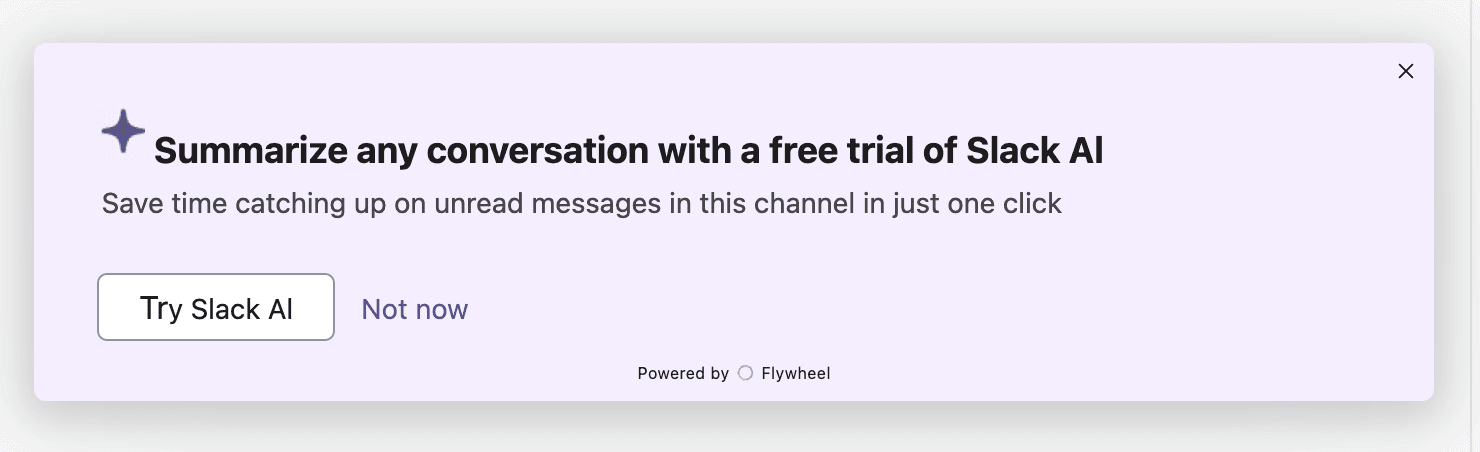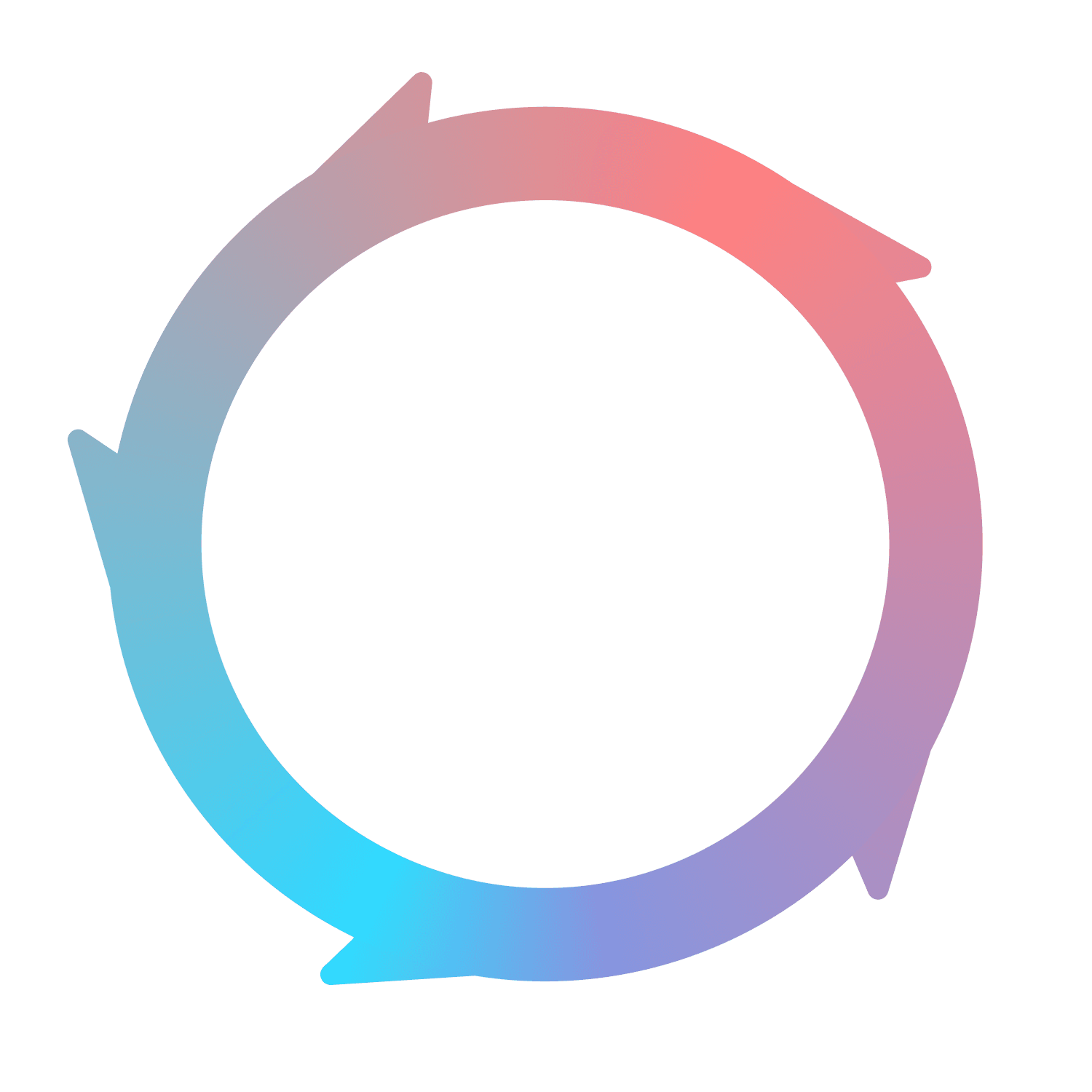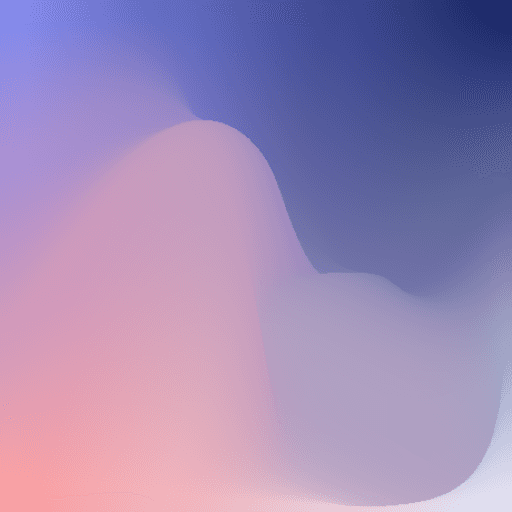
Anchored Modal
This engagement template is available for every Flywheel user to modify and update to their brand language and purposes. It has been created using Flywheel's Engagements editor experience. Learn more about Engagements.
Slack has recently leaned into the AI hype train and introduced new AI features. What they realized is that they have a large, unobtrusive location to announce these features — above the message editor box. Slack, smartly, chose to announce features in a place where:
The feature can immediately be tested by the user
The feature is relevant
The feature can save the user time instantly
This is good, because the modal is huge. It takes up the entire width of the message box. It also offers three options to a user. A dismissal X, a primary CTA, and a secondary CTA that shows the engagement again later.
Let's focus for a bit on the two CTA buttons. The first button is very clear — the user wants to try Slack AI. The second is interesting. By clicking "Not now", the user is effectively opting into being told about this feature again later. This helps Slack promote a feature multiple times without annoying a user. More notifications = more upgrades.
Finally, the modal text is very good about highlighting the benefit of Slack AI. In this scenario, I was viewing a channel with many unread messages. Slack quickly compiling and summarizing all of those messages into a paragraph could save me a lot of time.
Overall, Slack does a great job of giving itself multiple chances to convince me to upgrade, all while staying out of my way and clearly voicing the benefit. Well done!