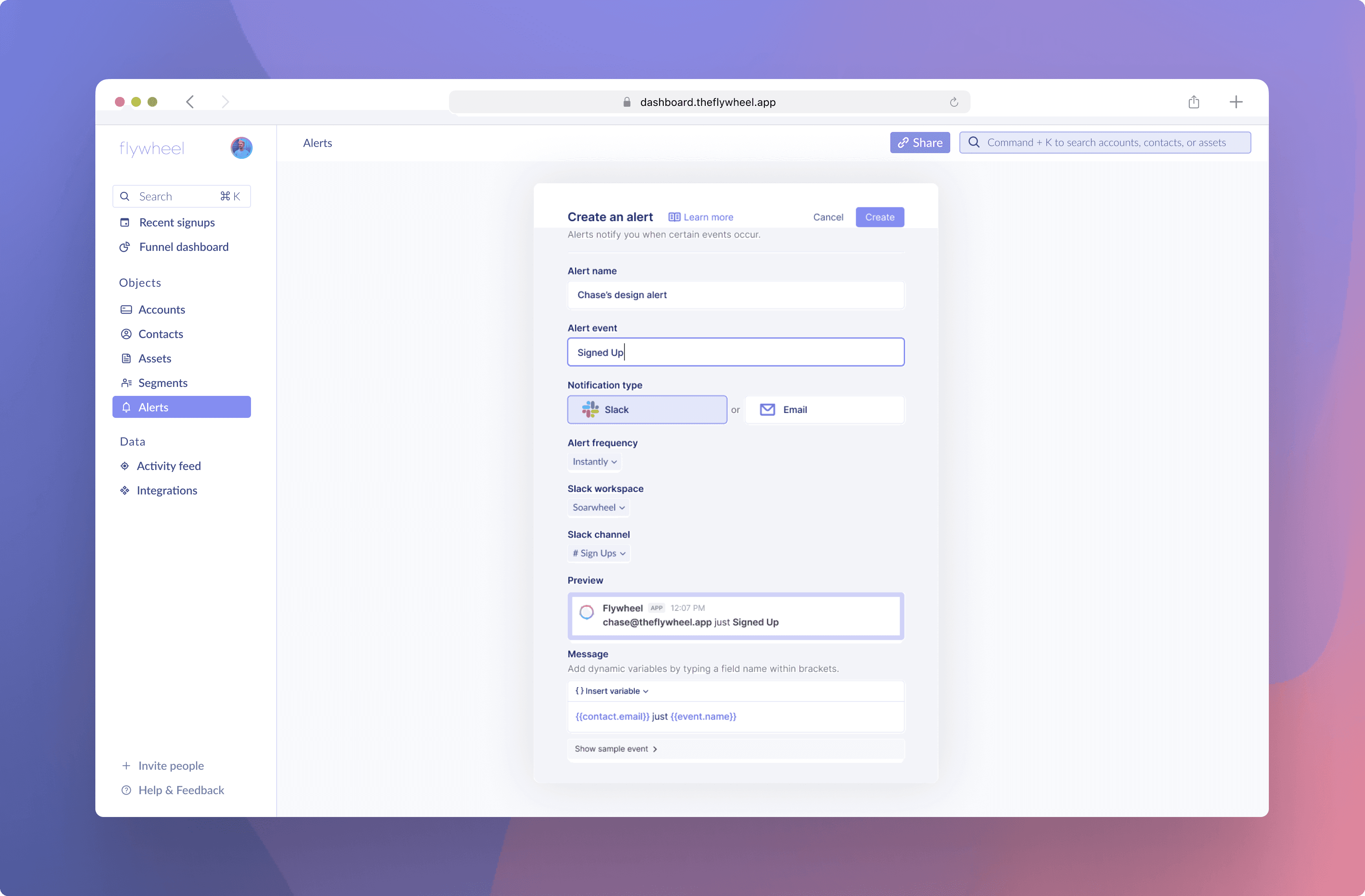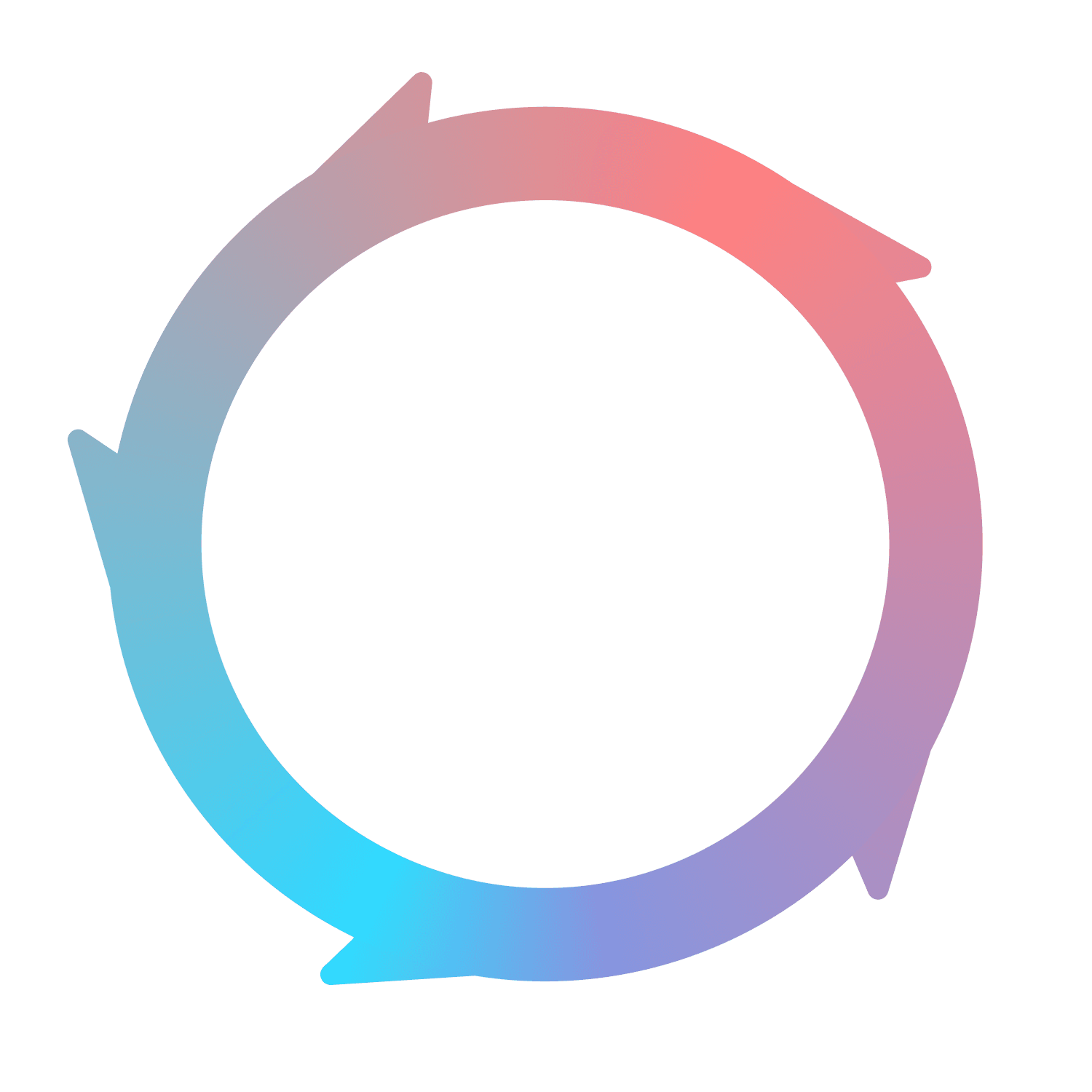Updates
Week 1, January 2024
Jan 5, 2024
New features for Jan 5, 2024
New: Modal engagements
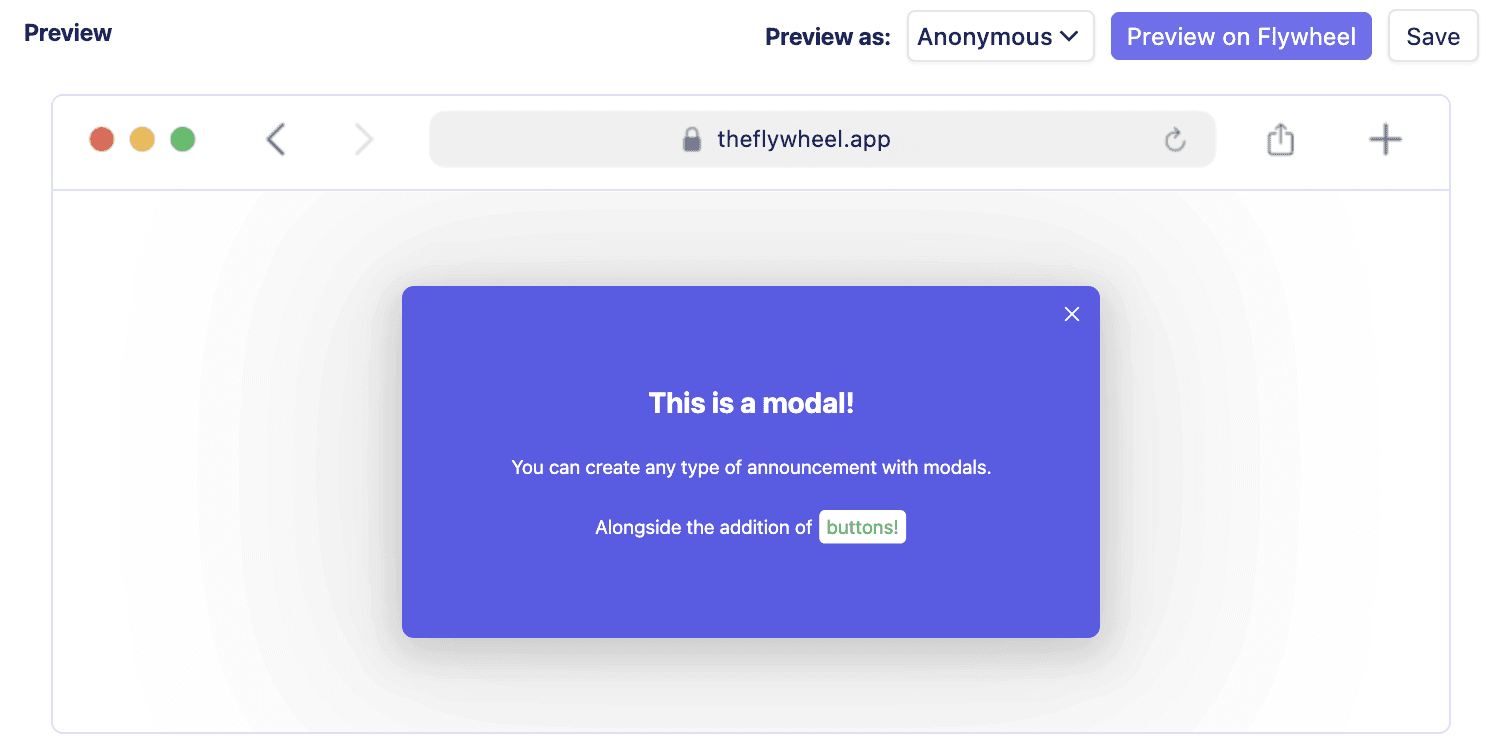
Introducing the Modal Message Engagements! You can now effortlessly create modal messages and have them automatically appear on any site with a Flywheel snippet installed. Here's how it works:
Create an engagement and give it a name.
Select the Modal type.
Customize the modal by choosing background and text colors from defaults or adding your own.
Get a live preview of the modal on the page.
Set the modal live.
New: Full-screen modal engagements

Full-screen modals work the exact same way as traditional modals, but bring a stronger emphasis to the message. Use the rich text editor to design the content and design however you prefer.
New: Engagement analytics

Learn exactly who has seen your engagements! As well as who has clicked on them or achieved the goal event you selected when creating the engagement. Perfect for highly-targeted engagements or feature announcements.
New: Dynamic personalization variables
Whether it's the name of the person, account, or other variables, now you can dynamically insert personalized variables into your engagements.

New: Button creation
Engagements now support buttons, with complete control over their appearance.

New: Feature usage feed
Simply toggle to the Feed option on a Feature report to see the most recent relevant events for that feature. It's the easiest way to track who has been adopting new features.

Improvements
Feature pages now show relevant Replays that show the feature being used
Features pages now have a "Promote feature" button to make announcements easier
Filtering has been added to Feature page charts
Easily search through icons for Milestones and Features
Emojis are a new option for Milestones and Features
You can now Preview engagements as specific contacts to see how your personalization variables will appear